To effectively use the 40 Days Series, we suggest reading over the Get Started guide first.
Problems with Series Progress Tracking
The 40 Days Series offers progress tracking to help you stay on track. This service is available once the user creates and logs into their account.
If “Start the Series” is not showing progress bars in the Series cards (refer to image), check to see your login status via the navigation menu or by clicking “Account“.
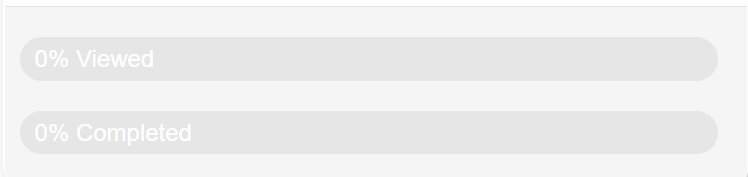
If you are already logged in and the problem persists, try clearing your browser cache and Cookie. Then, attempt logging in again.
Problems with Notifications
Push notifications offer daily reminders to keep you motivated throughout your 40 days journey. By allowing notifications, we can also keep you updated on new features and announcements.
If you are experiencing any problems receiving notifications, check your browser settings first to ensure that notification permission is set to “Allowed” for this site (this still applies after installation).
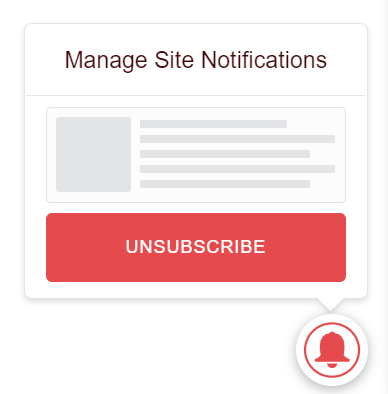
Next, ensure that the bell icon at the bottom right shows “You’re subscribed to notifications.” If not, make sure to subscribe first in order to start receiving notifications.
To stop receiving notifications, click on “Unsubscribe” after clicking the bell icon.
(Note that deleting your account will not stop the push notifications)
*IOS/iPadOS currently do not allow the push notifications feature but may gain support in the near future.
Restart the Series
To restart any or all Series, your account would need to be deleted first to clear out your saved progress. To do so, select “Account” in “Daily Reading” or just below.
Then, find and select “Delete account.” This action will require you to input your password.
(Note that this action cannot be undone, precede with caution!)
Offline Browsing
If you are looking to quickly browse course materials while not being connected to the internet, you may do so from the “View All Series” option. To continue your daily progress in “Daily Reading,” a stable internet connection is required.